Catalyst: Product Updates - June 2022
New Features
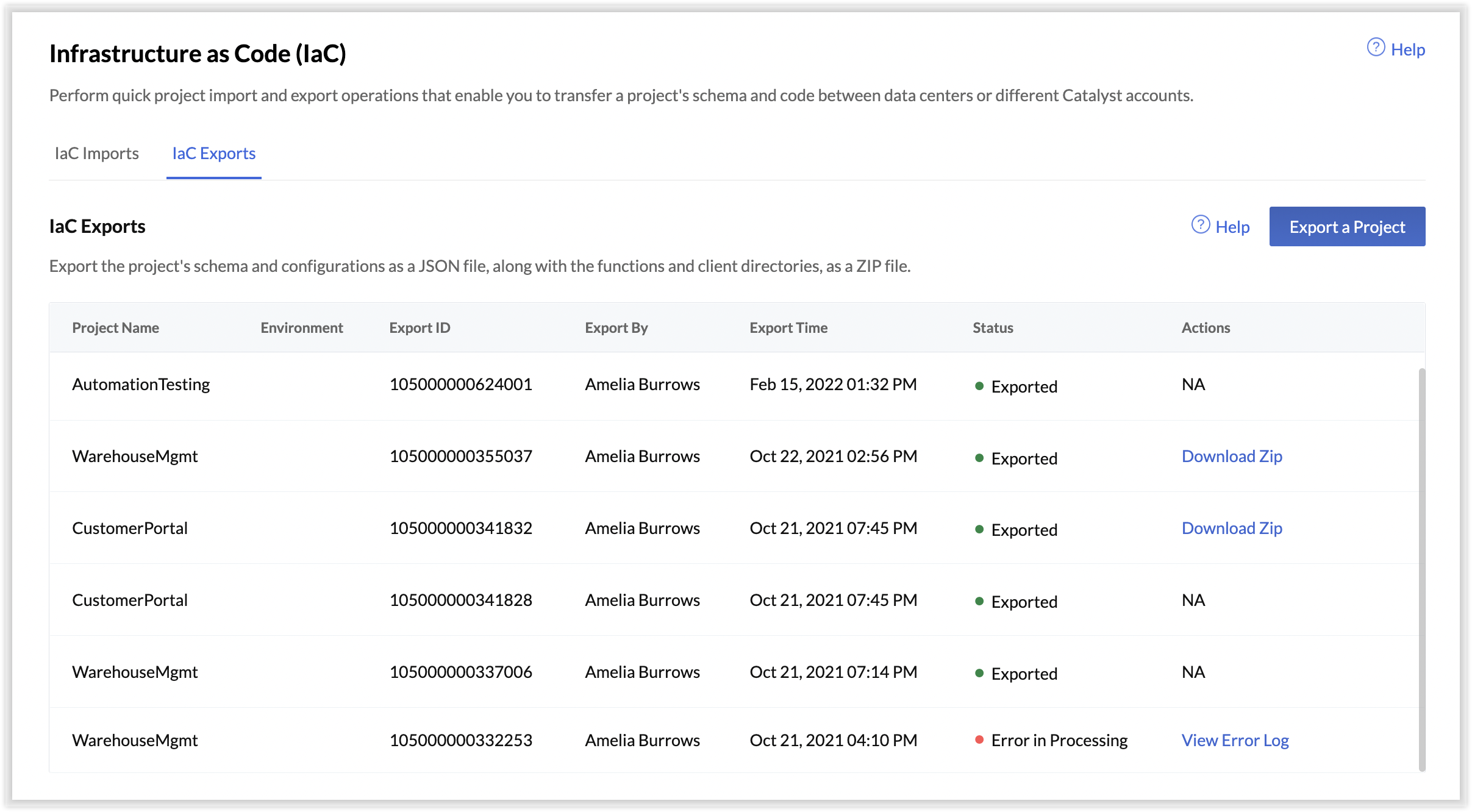
We're pleased to announce the introduction of a new Zia AI-driven suite, Identity Scanner, that enables you to perform secure identity checks through E-KYC and document processing. Identity Scanner implements extended OCR, data extraction, face comparison, and other advanced AI functionalities that allow you to process various ID proofs and official documents, and perform secure identity checks, in your Catalyst app.
Catalyst provides Identity Scanner in the Java and Node.js environments, as well as through multiple APIs. You can also test Identity Scanner in the console.
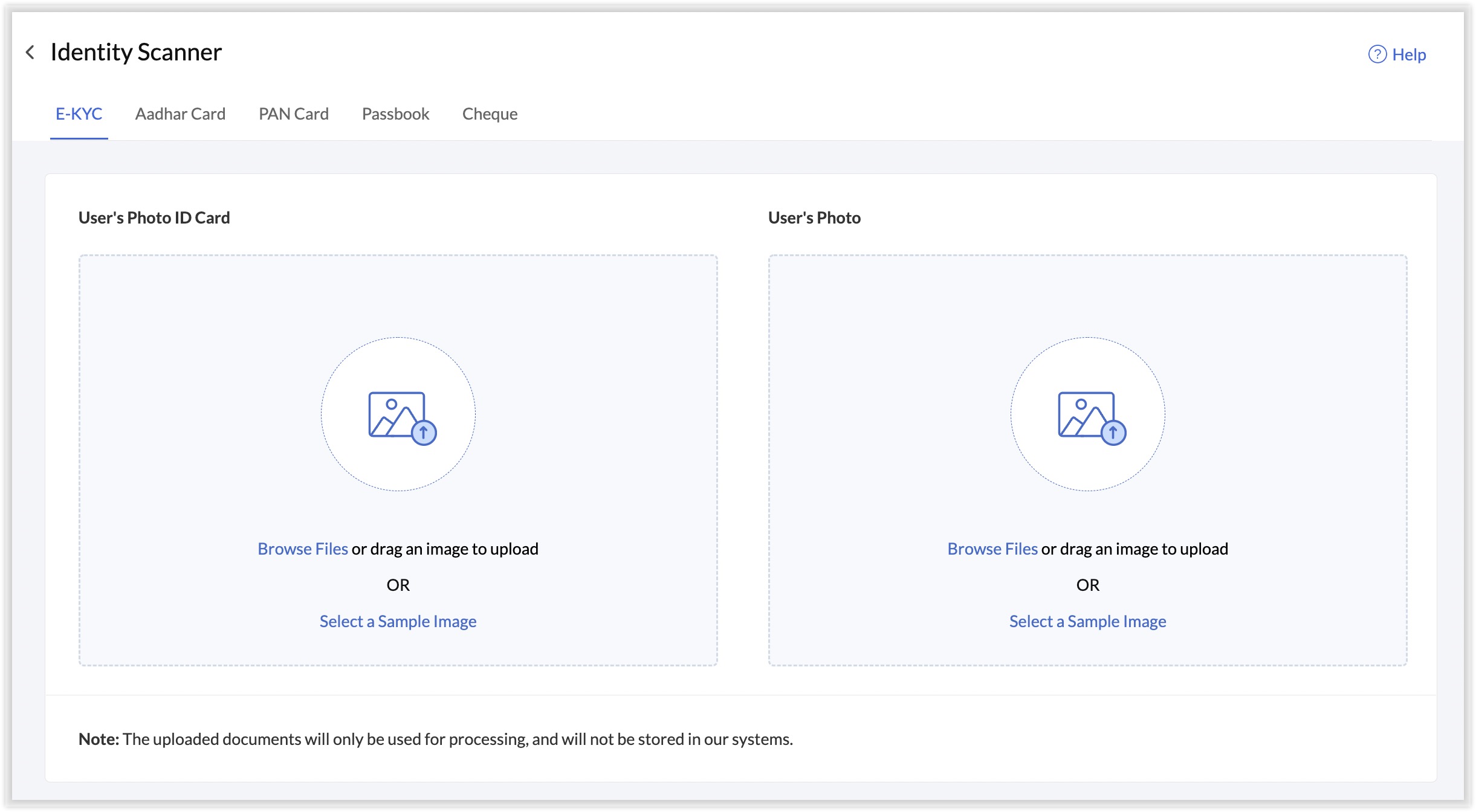
Note: Document Processing was a part of Zia OCR, and is now incorporated in Identity Scanner. This is only relevant to Indian users. E-KYC is available as Facial Comparison in the Java and Node.js SDK packages, and as an API to all users globally.
- Environmental Variables: You can now declare and store function-specific variables outside of the function's code for the development and production environments of your project. This can be done in the newly available Configuration section in a function's detail page.
- Function Triggers: Catalyst also now enables you to create, view, and manage all triggers associated with a function from its Configuration section. The triggers are based on the function's type.
You can also configure the memory you allocate for a function's execution from the Configuration section.
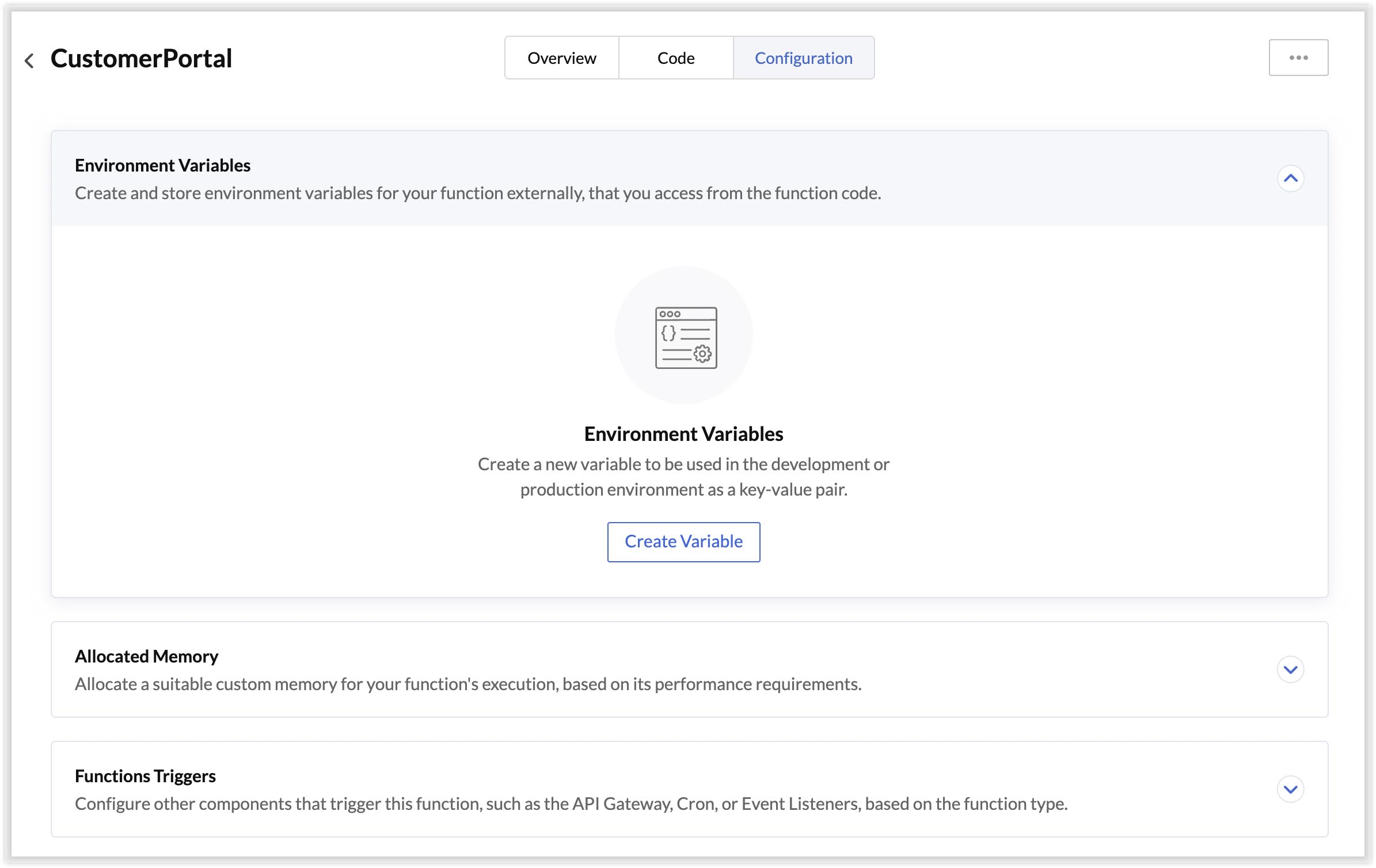
Help Link: Function Configurations
Enhancements
You can contact us at support@zohocatalyst.com if you have any questions.
Topic Participants
Yashashwini P
Announcements
Catalyst QuickML 2025 Year In Review
Hello everyone 👋 It’s been an exciting year for Catalyst QuickML. In 2025, as the Catalyst platform continued to expand its capabilities, QuickML focused on strengthening reliability, developer control, and operational readiness across the AI lifecycle.Introducing GenAI Features in Catalyst QuickML
Hi everyone, Building machine learning models can often feel slow and complex, especially when teams wait for perfect certainty before testing their ideas. But in reality, faster progress comes from early experimentation—trying out models quickly, learningAnnouncing Deprecation of Catalyst File Store, Event Listeners, and Cron
We would like to announce that the following Catalyst features are now in their deprecation phase and will reach End Of Life (EOL) on 30 April, 2026- Catalyst File Store Catalyst Event Listeners Catalyst Cron New users who sign up for Catalyst from todayReact Nexus 2025 Recap: Catalyst Slate in Action!
Hey Catalyst Community! We recently attended the React Nexus 2025 conference, an exciting gathering for frontend enthusiasts and React developers. Our team had an incredible time presenting and conducting a hands-on workshop on Catalyst Slate, our streamlined[Webinar] A hands-on guide to Catalyst Stratus
Have you used Catalyst Stratus yet? It’s an object storage service that makes it easy to handle large files — whether they're coming from your Catalyst app or other Zoho apps. We’re hosting a live coding session where you’ll build a working prototype